How To: Get a job through TheXPlace
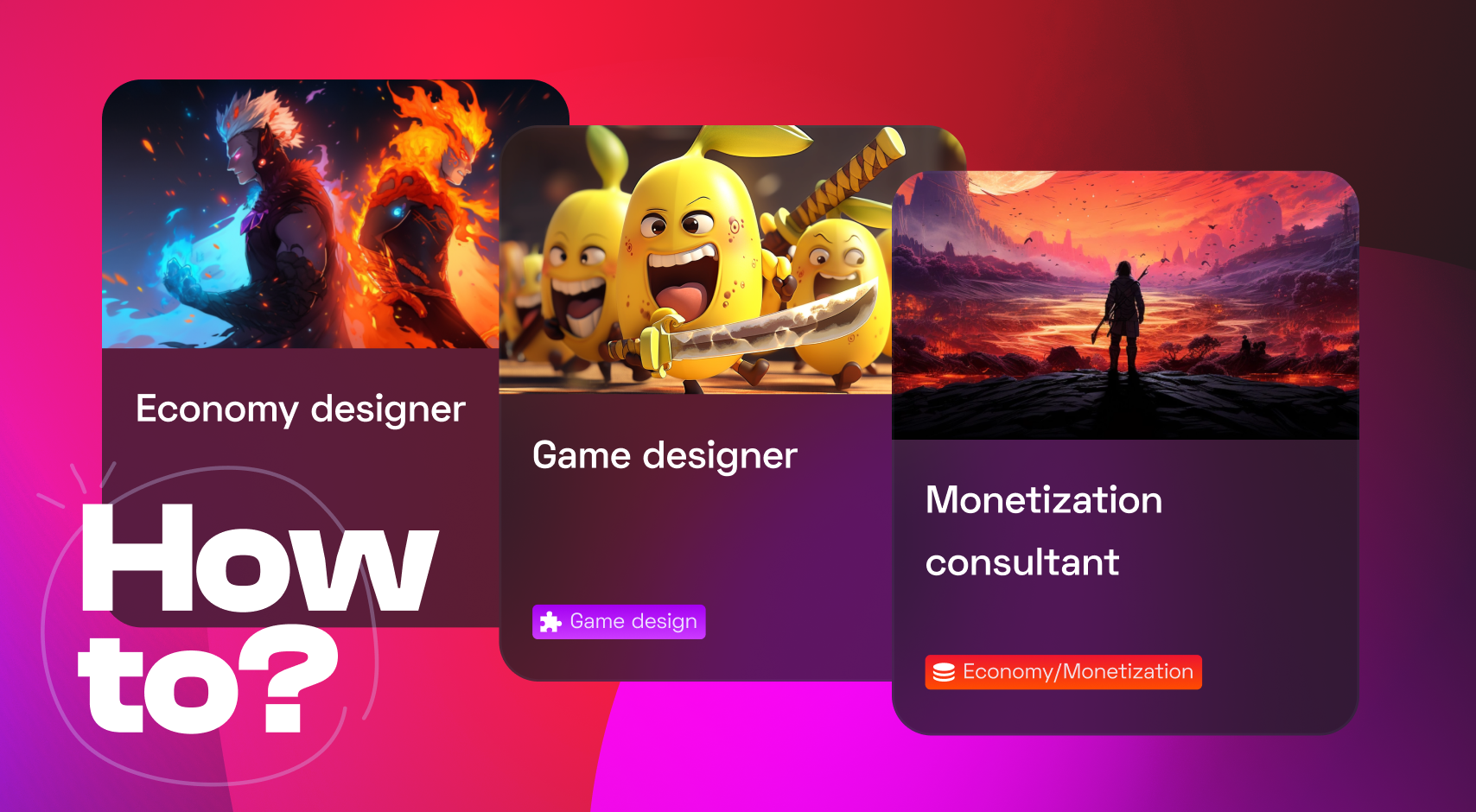
The job board allows you to review open positions and apply directly with your profile to jobs that are a match and that interest you.
Currently, the types of jobs available through TheXPlace are hourly, one-off projects, and fractional work positions.
Create an account and complete verification✔️
- To get started, you will need an account created on TheXPlace. If you have not yet created one, go to thexplace.ai/join/.
- Once you’re in, you can start populating your profile! Be sure to complete your user card and tool kit to showcase your expertise in the industry.
- Next, you must complete your ID verification (powered by Stripe). A “VERIFY” button will be located on your profile page under your user card. Follow the steps outlined by Stripe on your PC or mobile device.
- Now that your profile is standing up nicely, you can submit your profile for review and approval. Select the percentage bubble on the bottom left of your profile page, choose “Enhanced Profile,” and select “Submit Profile.”
You will hear back in 24 business hours on the status of your profile; once you are approved, you will have full access to the platform, which includes the ability to apply to jobs on the job board, attend events, message other members and more.
Applying for a job💼
Once you have found a job you are interested in and believe to be a good fit for, you can apply directly with your profile.
- First, open the job listing and select “APPLY NOW” to show your interest in the position. This will be sent to the hiring team for review.
- The company will contact you directly if they are interested in moving forward with their recruiting process (be sure to keep an eye out for your inbox). While you wait to hear back, continue applying to other opportunities. Note that most companies do not notify you of your application status or progress, so we encourage you to keep applying and moving forward.
Accepting the offer and contract📝
If you and the company decide to proceed, you will need to accept the contract terms in order to send your invoices and receive payment.
- Click “Contracts” to go to the contracting and payments section. Under the "Contracts" section you will see if a company has sent you a proposal. This will include information such as the description of the work and the proposed rate.
- You can review the proposal and make any revisions by selecting “Ask for changes”.
- If you are no longer interested in this offer, you can select “Decline” on the contract.
- If the proposal looks perfect for you, you will need to select the check mark to agree to TheXPlace terms of service and choose “Accept” to finalize the contract and begin your work on the agreed-upon date.
After a contract and your work has been finalized, you can submit your invoice directly through TheXPlace to get paid.
➡️ How To: Submit an invoice for hours worked on a project